The Free Lunch Is Over
A Fundamental Turn Toward Concurrency in Software
By Herb SutterThe biggest sea change in software development since the OO revolution is knocking at the door, and its name is Concurrency.
This article appeared in Dr. Dobb's Journal, 30(3), March 2005. A much briefer version under the title "The Concurrency Revolution" appeared in C/C++ Users Journal, 23(2), February 2005.
Update note: The CPU trends graph last updated August 2009 to include current
data and show the trend continues as predicted. The rest of this article
including all text is still original as first posted here in December 2004.
Your free lunch will soon be over. What can you do about it? What are you doing about it?
The
major processor manufacturers and architectures, from Intel and AMD to
Sparc and PowerPC, have run out of room with most of their traditional
approaches to boosting CPU performance. Instead of driving clock speeds
and straight-line instruction throughput ever higher, they are instead
turning en masse to hyperthreading and multicore architectures.
Both of these features are already available on chips today; in
particular, multicore is available on current PowerPC and Sparc IV
processors, and is coming in 2005 from Intel and AMD. Indeed, the big
theme of the 2004 In-Stat/MDR Fall Processor Forum was multicore
devices, as many companies showed new or updated multicore processors.
Looking back, it’s not much of a stretch to call 2004 the year of
multicore.
And that puts
us at a fundamental turning point in software development, at least for
the next few years and for applications targeting general-purpose
desktop computers and low-end servers (which happens to account for the
vast bulk of the dollar value of software sold today). In this article,
I’ll describe the changing face of hardware, why it suddenly does matter
to software, and how specifically the concurrency revolution matters to
you and is going to change the way you will likely be writing software
in the future.
Arguably, the free lunch has already been over for a year or two, only we’re just now noticing.
The Free Performance Lunch
There’s
an interesting phenomenon that’s known as “Andy giveth, and Bill taketh
away.” No matter how fast processors get, software consistently finds
new ways to eat up the extra speed. Make a CPU ten times as fast, and
software will usually find ten times as much to do (or, in some cases,
will feel at liberty to do it ten times less efficiently). Most classes
of applications have enjoyed free and regular performance gains for
several decades, even without releasing new versions or doing anything
special, because the CPU manufacturers (primarily) and memory and disk
manufacturers (secondarily) have reliably enabled ever-newer and
ever-faster mainstream systems. Clock speed isn’t the only measure of
performance, or even necessarily a good one, but it’s an instructive
one: We’re used to seeing 500MHz CPUs give way to 1GHz CPUs give way to
2GHz CPUs, and so on. Today we’re in the 3GHz range on mainstream
computers.
The key
question is: When will it end? After all, Moore’s Law predicts
exponential growth, and clearly exponential growth can’t continue
forever before we reach hard physical limits; light isn’t getting any
faster. The growth must eventually slow down and even end. (Caveat: Yes,
Moore’s Law applies principally to transistor densities, but the same
kind of exponential growth has occurred in related areas such as clock
speeds. There’s even faster growth in other spaces, most notably the
data storage explosion, but that important trend belongs in a different
article.)
If you’re a
software developer, chances are that you have already been riding the
“free lunch” wave of desktop computer performance. Is your application’s
performance borderline for some local operations? “Not to worry,” the
conventional (if suspect) wisdom goes; “tomorrow’s processors will have
even more throughput, and anyway today’s applications are increasingly
throttled by factors other than CPU throughput and memory speed (e.g.,
they’re often I/O-bound, network-bound, database-bound).” Right?
Right enough, in the past. But dead wrong for the foreseeable future.
The
good news is that processors are going to continue to become more
powerful. The bad news is that, at least in the short term, the growth
will come mostly in directions that do not take most current
applications along for their customary free ride.
Over
the past 30 years, CPU designers have achieved performance gains in
three main areas, the first two of which focus on straight-line
execution flow:
clock speed
| |
execution optimization
| |
cache
|
Increasing clock speed is
about getting more cycles. Running the CPU faster more or less directly
means doing the same work faster.
Optimizing
execution flow is about doing more work per cycle. Today’s CPUs sport
some more powerful instructions, and they perform optimizations that
range from the pedestrian to the exotic, including pipelining, branch
prediction, executing multiple instructions in the same clock cycle(s),
and even reordering the instruction stream for out-of-order execution.
These techniques are all designed to make the instructions flow better
and/or execute faster, and to squeeze the most work out of each clock
cycle by reducing latency and maximizing the work accomplished per clock
cycle.
Chip
designers are under so much pressure to deliver ever-faster CPUs that
they’ll risk changing the meaning of your program, and possibly break
it, in order to make it run faster
|
Brief
aside on instruction reordering and memory models: Note that some of
what I just called “optimizations” are actually far more than
optimizations, in that they can change the meaning of programs and cause
visible effects that can break reasonable programmer expectations. This
is significant. CPU designers are generally sane and well-adjusted
folks who normally wouldn’t hurt a fly, and wouldn’t think of hurting
your code… normally. But in recent years they have been willing to
pursue aggressive optimizations just to wring yet more speed out of each
cycle, even knowing full well that these aggressive rearrangements
could endanger the semantics of your code. Is this Mr. Hyde making an
appearance? Not at all. That willingness is simply a clear indicator of
the extreme pressure the chip designers face to deliver ever-faster
CPUs; they’re under so much pressure that they’ll risk changing the
meaning of your program, and possibly break it, in order to make it run
faster. Two noteworthy examples in this respect are write reordering and
read reordering: Allowing a processor to reorder write operations has
consequences that are so surprising, and break so many programmer
expectations, that the feature generally has to be turned off because
it’s too difficult for programmers to reason correctly about the meaning
of their programs in the presence of arbitrary write reordering.
Reordering read operations can also yield surprising visible effects,
but that is more commonly left enabled anyway because it isn’t quite as
hard on programmers, and the demands for performance cause designers of
operating systems and operating environments to compromise and choose
models that place a greater burden on programmers because that is viewed
as a lesser evil than giving up the optimization opportunities.
Finally,
increasing the size of on-chip cache is about staying away from RAM.
Main memory continues to be so much slower than the CPU that it makes
sense to put the data closer to the processor—and you can’t get much
closer than being right on the die. On-die cache sizes have soared, and
today most major chip vendors will sell you CPUs that have 2MB and more
of on-board L2 cache. (Of these three major historical approaches to
boosting CPU performance, increasing cache is the only one that will
continue in the near term. I’ll talk a little more about the importance
of cache later on.)
Okay. So what does this mean?
A
fundamentally important thing to recognize about this list is that all
of these areas are concurrency-agnostic. Speedups in any of these areas
will directly lead to speedups in sequential (nonparallel,
single-threaded, single-process) applications, as well as applications
that do make use of concurrency. That’s important, because the vast
majority of today’s applications are single-threaded, for good reasons
that I’ll get into further below.
Of
course, compilers have had to keep up; sometimes you need to recompile
your application, and target a specific minimum level of CPU, in order
to benefit from new instructions (e.g., MMX, SSE) and some new CPU
features and characteristics. But, by and large, even old applications
have always run significantly faster—even without being recompiled to
take advantage of all the new instructions and features offered by the
latest CPUs.
That world was a nice place to be. Unfortunately, it has already disappeared.
Obstacles, and Why You Don’t Have 10GHz Today
CPU performance growth as we have known it hit a wall two years ago. Most people have only recently started to notice.
You
can get similar graphs for other chips, but I’m going to use Intel data
here. Figure 1 graphs the history of Intel chip introductions by clock
speed and number of transistors. The number of transistors continues to
climb, at least for now. Clock speed, however, is a different story.
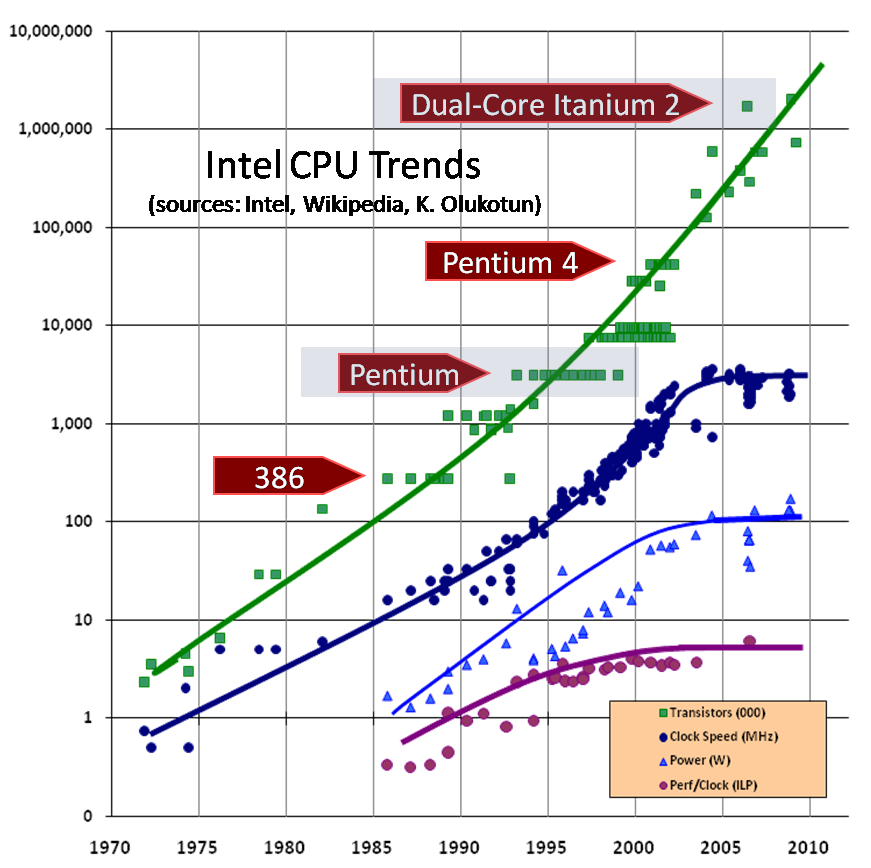
Figure 1:
Intel CPU Introductions (graph updated August 2009; article text original
from December 2004)
|
Around the beginning of 2003,
you’ll note a disturbing sharp turn in the previous trend toward
ever-faster CPU clock speeds. I’ve added lines to show the limit trends
in maximum clock speed; instead of continuing on the previous path, as
indicated by the thin dotted line, there is a sharp flattening. It has
become harder and harder to exploit higher clock speeds due to not just
one but several physical issues, notably heat (too much of it and too
hard to dissipate), power consumption (too high), and current leakage
problems.
Quick: What’s
the clock speed on the CPU(s) in your current workstation? Are you
running at 10GHz? On Intel chips, we reached 2GHz a long time ago
(August 2001), and according to CPU trends before 2003, now in early
2005 we should have the first 10GHz Pentium-family chips. A quick look
around shows that, well, actually, we don’t. What’s more, such chips are
not even on the horizon—we have no good idea at all about when we might
see them appear.
Well,
then, what about 4GHz? We’re at 3.4GHz already—surely 4GHz can’t be far
away? Alas, even 4GHz seems to be remote indeed. In mid-2004, as you
probably know, Intel first delayed its planned introduction of a 4GHz
chip until 2005, and then in fall 2004 it officially abandoned its 4GHz
plans entirely. As of this writing, Intel is planning to ramp up a
little further to 3.73GHz in early 2005 (already included in Figure 1 as
the upper-right-most dot), but the clock race really is over, at least
for now; Intel’s and most processor vendors’ future lies elsewhere as
chip companies aggressively pursue the same new multicore directions.
We’ll
probably see 4GHz CPUs in our mainstream desktop machines someday, but
it won’t be in 2005. Sure, Intel has samples of their chips running at
even higher speeds in the lab—but only by heroic efforts, such as
attaching hideously impractical quantities of cooling equipment. You
won’t have that kind of cooling hardware in your office any day soon,
let alone on your lap while computing on the plane.
TANSTAAFL: Moore’s Law and the Next Generation(s)
“There ain’t no such thing as a free lunch.” —R. A. Heinlein, The Moon Is a Harsh Mistress
Does
this mean Moore’s Law is over? Interestingly, the answer in general
seems to be no. Of course, like all exponential progressions, Moore’s
Law must end someday, but it does not seem to be in danger for a few
more years yet. Despite the wall that chip engineers have hit in juicing
up raw clock cycles, transistor counts continue to explode and it seems
CPUs will continue to follow Moore’s Law-like throughput gains for some
years to come.
|
The
key difference, which is the heart of this article, is that the
performance gains are going to be accomplished in fundamentally
different ways for at least the next couple of processor generations.
And most current applications will no longer benefit from the free ride
without significant redesign.
For
the near-term future, meaning for the next few years, the performance
gains in new chips will be fueled by three main approaches, only one of
which is the same as in the past. The near-term future performance
growth drivers are:
hyperthreading
| |
multicore
| |
cache
|
Hyperthreading is about
running two or more threads in parallel inside a single CPU.
Hyperthreaded CPUs are already available today, and they do allow some
instructions to run in parallel. A limiting factor, however, is that
although a hyper-threaded CPU has some extra hardware including extra
registers, it still has just one cache, one integer math unit, one FPU,
and in general just one each of most basic CPU features. Hyperthreading
is sometimes cited as offering a 5% to 15% performance boost for
reasonably well-written multi-threaded applications, or even as much as
40% under ideal conditions for carefully written multi-threaded
applications. That’s good, but it’s hardly double, and it doesn’t help
single-threaded applications.
Multicore
is about running two or more actual CPUs on one chip. Some chips,
including Sparc and PowerPC, have multicore versions available already.
The initial Intel and AMD designs, both due in 2005, vary in their level
of integration but are functionally similar. AMD’s seems to have some
initial performance design advantages, such as better integration of
support functions on the same die, whereas Intel’s initial entry
basically just glues together two Xeons on a single die. The performance
gains should initially be about the same as having a true dual-CPU
system (only the system will be cheaper because the motherboard doesn’t
have to have two sockets and associated “glue” chippery), which means
something less than double the speed even in the ideal case, and just
like today it will boost reasonably well-written multi-threaded
applications. Not single-threaded ones.
Finally,
on-die cache sizes can be expected to continue to grow, at least in the
near term. Of these three areas, only this one will broadly benefit
most existing applications. The continuing growth in on-die cache sizes
is an incredibly important and highly applicable benefit for many
applications, simply because space is speed. Accessing main memory is
expensive, and you really don’t want to touch RAM if you can help it. On
today’s systems, a cache miss that goes out to main memory often costs
10 to 50 times as much getting the information from the cache; this,
incidentally, continues to surprise people because we all think of
memory as fast, and it is fast compared to disks and networks, but not
compared to on-board cache which runs at faster speeds. If an
application’s working set fits into cache, we’re golden, and if it
doesn’t, we’re not. That is why increased cache sizes will save some
existing applications and breathe life into them for a few more years
without requiring significant redesign: As existing applications
manipulate more and more data, and as they are incrementally updated to
include more code for new features, performance-sensitive operations
need to continue to fit into cache. As the Depression-era old-timers
will be quick to remind you, “Cache is king.”
(Aside:
Here’s an anecdote to demonstrate “space is speed” that recently hit my
compiler team. The compiler uses the same source base for the 32-bit
and 64-bit compilers; the code is just compiled as either a 32-bit
process or a 64-bit one. The 64-bit compiler gained a great deal of
baseline performance by running on a 64-bit CPU, principally because the
64-bit CPU had many more registers to work with and had other code
performance features. All well and good. But what about data? Going to
64 bits didn’t change the size of most of the data in memory, except
that of course pointers in particular were now twice the size they were
before. As it happens, our compiler uses pointers much more heavily in
its internal data structures than most other kinds of applications ever
would. Because pointers were now 8 bytes instead of 4 bytes, a pure data
size increase, we saw a significant increase in the 64-bit compiler’s
working set. That bigger working set caused a performance penalty that
almost exactly offset the code execution performance increase we’d
gained from going to the faster processor with more registers. As of
this writing, the 64-bit compiler runs at the same speed as the 32-bit
compiler, even though the source base is the same for both and the
64-bit processor offers better raw processing throughput. Space is
speed.)
But cache is it. Hyperthreading and multicore CPUs will have nearly no impact on most current applications.
So
what does this change in the hardware mean for the way we write
software? By now you’ve probably noticed the basic answer, so let’s
consider it and its consequences.
What This Means For Software: The Next Revolution
In
the 1990s, we learned to grok objects. The revolution in mainstream
software development from structured programming to object-oriented
programming was the greatest such change in the past 20 years, and
arguably in the past 30 years. There have been other changes, including
the most recent (and genuinely interesting) naissance of web
services, but nothing that most of us have seen during our careers has
been as fundamental and as far-reaching a change in the way we write
software as the object revolution.
Until now.
Starting
today, the performance lunch isn’t free any more. Sure, there will
continue to be generally applicable performance gains that everyone can
pick up, thanks mainly to cache size improvements. But if you want your
application to benefit from the continued exponential throughput
advances in new processors, it will need to be a well-written concurrent
(usually multithreaded) application. And that’s easier said than done,
because not all problems are inherently parallelizable and because
concurrent programming is hard.
I
can hear the howls of protest: “Concurrency? That’s not news! People
are already writing concurrent applications.” That’s true. Of a small
fraction of developers.
Remember
that people have been doing object-oriented programming since at least
the days of Simula in the late 1960s. But OO didn’t become a revolution,
and dominant in the mainstream, until the 1990s. Why then? The reason
the revolution happened was primarily that our industry was driven by
requirements to write larger and larger systems that solved larger and
larger problems and exploited the greater and greater CPU and storage
resources that were becoming available. OOP’s strengths in abstraction
and dependency management made it a necessity for achieving large-scale
software development that is economical, reliable, and repeatable.
Concurrency is the next major revolution in how we write software
|
Similarly,
we’ve been doing concurrent programming since those same dark ages,
writing coroutines and monitors and similar jazzy stuff. And for the
past decade or so we’ve witnessed incrementally more and more
programmers writing concurrent (multi-threaded, multi-process) systems.
But an actual revolution marked by a major turning point toward
concurrency has been slow to materialize. Today the vast majority of
applications are single-threaded, and for good reasons that I’ll
summarize in the next section.
By
the way, on the matter of hype: People have always been quick to
announce “the next software development revolution,” usually about their
own brand-new technology. Don’t believe it. New technologies are often
genuinely interesting and sometimes beneficial, but the biggest
revolutions in the way we write software generally come from
technologies that have already been around for some years and have
already experienced gradual growth before they transition to explosive
growth. This is necessary: You can only base a software development
revolution on a technology that’s mature enough to build on (including
having solid vendor and tool support), and it generally takes any new
software technology at least seven years before it’s solid enough to be
broadly usable without performance cliffs and other gotchas. As a
result, true software development revolutions like OO happen around
technologies that have already been undergoing refinement for years,
often decades. Even in Hollywood, most genuine “overnight successes”
have really been performing for many years before their big break.
Concurrency
is the next major revolution in how we write software. Different
experts still have different opinions on whether it will be bigger than
OO, but that kind of conversation is best left to pundits. For
technologists, the interesting thing is that concurrency is of the same
order as OO both in the (expected) scale of the revolution and in the
complexity and learning curve of the technology.
Benefits and Costs of Concurrency
There
are two major reasons for which concurrency, especially multithreading,
is already used in mainstream software. The first is to logically
separate naturally independent control flows; for example, in a database
replication server I designed it was natural to put each replication
session on its own thread, because each session worked completely
independently of any others that might be active (as long as they
weren’t working on the same database row). The second and less common
reason to write concurrent code in the past has been for performance,
either to scalably take advantage of multiple physical CPUs or to easily
take advantage of latency in other parts of the application; in my
database replication server, this factor applied as well and the
separate threads were able to scale well on multiple CPUs as our server
handled more and more concurrent replication sessions with many other
servers.
There are,
however, real costs to concurrency. Some of the obvious costs are
actually relatively unimportant. For example, yes, locks can be
expensive to acquire, but when used judiciously and properly you gain
much more from the concurrent execution than you lose on the
synchronization, if you can find a sensible way to parallelize the
operation and minimize or eliminate shared state.
Perhaps
the second-greatest cost of concurrency is that not all applications
are amenable to parallelization. I’ll say more about this later on.
Probably
the greatest cost of concurrency is that concurrency really is hard:
The programming model, meaning the model in the programmer’s head that
he needs to reason reliably about his program, is much harder than it is
for sequential control flow.
Everybody
who learns concurrency thinks they understand it, ends up finding
mysterious races they thought weren’t possible, and discovers that they
didn’t actually understand it yet after all. As the developer learns to
reason about concurrency, they find that usually those races can be
caught by reasonable in-house testing, and they reach a new plateau of
knowledge and comfort. What usually doesn’t get caught in testing,
however, except in shops that understand why and how to do real stress
testing, is those latent concurrency bugs that surface only on true
multiprocessor systems, where the threads aren’t just being switched
around on a single processor but where they really do execute truly
simultaneously and thus expose new classes of errors. This is the next
jolt for people who thought that surely now they know how to write
concurrent code: I’ve come across many teams whose application worked
fine even under heavy and extended stress testing, and ran perfectly at
many customer sites, until the day that a customer actually had a real
multiprocessor machine and then deeply mysterious races and corruptions
started to manifest intermittently. In the context of today’s CPU
landscape, then, redesigning your application to run multithreaded on a
multicore machine is a little like learning to swim by jumping into the
deep end—going straight to the least forgiving, truly parallel
environment that is most likely to expose the things you got wrong. Even
when you have a team that can reliably write safe concurrent code,
there are other pitfalls; for example, concurrent code that is
completely safe but isn’t any faster than it was on a single-core
machine, typically because the threads aren’t independent enough and
share a dependency on a single resource which re-serializes the
program’s execution. This stuff gets pretty subtle.
The
vast majority of programmers today don’t grok concurrency, just as the
vast majority of programmers 15 years ago didn’t yet grok objects
|
Just
as it is a leap for a structured programmer to learn OO (what’s an
object? what’s a virtual function? how should I use inheritance? and
beyond the “whats” and “hows,” why are the correct design practices
actually correct?), it’s a leap of about the same magnitude for a
sequential programmer to learn concurrency (what’s a race? what’s a
deadlock? how can it come up, and how do I avoid it? what constructs
actually serialize the program that I thought was parallel? how is the
message queue my friend? and beyond the “whats” and “hows,” why are the
correct design practices actually correct?).
The
vast majority of programmers today don’t grok concurrency, just as the
vast majority of programmers 15 years ago didn’t yet grok objects. But
the concurrent programming model is learnable, particularly if we stick
to message- and lock-based programming, and once grokked it isn’t that
much harder than OO and hopefully can become just as natural. Just be
ready and allow for the investment in training and time, for you and for
your team.
(I
deliberately limit the above to message- and lock-based concurrent
programming models. There is also lock-free programming, supported most
directly at the language level in Java 5 and in at least one popular C++
compiler. But concurrent lock-free programming is known to be very much
harder for programmers to understand and reason about than even
concurrent lock-based programming. Most of the time, only systems and
library writers should have to understand lock-free programming,
although virtually everybody should be able to take advantage of the
lock-free systems and libraries those people produce. Frankly, even
lock-based programming is hazardous.)
What It Means For Us
Okay, back to what it means for us.
1. The clear primary consequence we’ve already covered is that applications will increasingly need to be concurrent if they want to fully exploit CPU throughput gains
that have now started becoming available and will continue to
materialize over the next several years. For example, Intel is talking
about someday producing 100-core chips; a single-threaded application
can exploit at most 1/100 of such a chip’s potential throughput. “Oh,
performance doesn’t matter so much, computers just keep getting faster”
has always been a naïve statement to be viewed with suspicion, and for
the near future it will almost always be simply wrong.
Applications will increasingly need to be concurrent if they want to fully exploit continuing exponential CPU throughput gains
Efficiency and performance optimization will get more, not less, important
|
Now,
not all applications (or, more precisely, important operations of an
application) are amenable to parallelization. True, some problems, such
as compilation, are almost ideally parallelizable. But others aren’t;
the usual counterexample here is that just because it takes one woman
nine months to produce a baby doesn’t imply that nine women could
produce one baby in one month. You’ve probably come across that analogy
before. But did you notice the problem with leaving the analogy at that?
Here’s the trick question to ask the next person who uses it on you:
Can you conclude from this that the Human Baby Problem is inherently not
amenable to parallelization? Usually people relating this analogy err
in quickly concluding that it demonstrates an inherently nonparallel
problem, but that’s actually not necessarily correct at all. It is
indeed an inherently nonparallel problem if the goal is to produce one
child. It is actually an ideally parallelizable problem if the goal is
to produce many children! Knowing the real goals can make all the
difference. This basic goal-oriented principle is something to keep in
mind when considering whether and how to parallelize your software.
2. Perhaps a less obvious consequence is that applications are likely to become increasingly CPU-bound.
Of course, not every application operation will be CPU-bound, and even
those that will be affected won’t become CPU-bound overnight if they
aren’t already, but we seem to have reached the end of the “applications
are increasingly I/O-bound or network-bound or database-bound” trend,
because performance in those areas is still improving rapidly (gigabit
WiFi, anyone?) while traditional CPU performance-enhancing techniques
have maxed out. Consider: We’re stopping in the 3GHz range for now.
Therefore single-threaded programs are likely not to get much faster any
more for now except for benefits from further cache size growth (which
is the main good news). Other gains are likely to be incremental and
much smaller than we’ve been used to seeing in the past, for example as
chip designers find new ways to keep pipelines full and avoid stalls,
which are areas where the low-hanging fruit has already been harvested.
The demand for new application features is unlikely to abate, and even
more so the demand to handle vastly growing quantities of application
data is unlikely to stop accelerating. As we continue to demand that
programs do more, they will increasingly often find that they run out of
CPU to do it unless they can code for concurrency.
There
are two ways to deal with this sea change toward concurrency. One is to
redesign your applications for concurrency, as above. The other is to
be frugal, by writing code that is more efficient and less wasteful.
This leads to the third interesting consequence:
3. Efficiency and performance optimization will get more, not less, important.
Those languages that already lend themselves to heavy optimization will
find new life; those that don’t will need to find ways to compete and
become more efficient and optimizable. Expect long-term increased demand
for performance-oriented languages and systems.
4. Finally, programming languages and systems will increasingly be forced to deal well with concurrency.
The Java language has included support for concurrency since its
beginning, although mistakes were made that later had to be corrected
over several releases in order to do concurrent programming more
correctly and efficiently. The C++ language has long been used to write
heavy-duty multithreaded systems well, but it has no standardized
support for concurrency at all (the ISO C++ standard doesn’t even
mention threads, and does so intentionally), and so typically the
concurrency is of necessity accomplished by using nonportable
platform-specific concurrency features and libraries. (It’s also often
incomplete; for example, static variables must be initialized only once,
which typically requires that the compiler wrap them with a lock, but
many C++ implementations do not generate the lock.) Finally, there are a
few concurrency standards, including pthreads and OpenMP, and some of
these support implicit as well as explicit parallelization. Having the
compiler look at your single-threaded program and automatically figure
out how to parallelize it implicitly is fine and dandy, but those
automatic transformation tools are limited and don’t yield nearly the
gains of explicit concurrency control that you code yourself. The
mainstream state of the art revolves around lock-based programming,
which is subtle and hazardous. We desperately need a higher-level
programming model for concurrency than languages offer today; I'll have
more to say about that soon.
Conclusion
If
you haven’t done so already, now is the time to take a hard look at the
design of your application, determine what operations are CPU-sensitive
now or are likely to become so soon, and identify how those places
could benefit from concurrency. Now is also the time for you and your
team to grok concurrent programming’s requirements, pitfalls, styles,
and idioms.
A few rare
classes of applications are naturally parallelizable, but most aren’t.
Even when you know exactly where you’re CPU-bound, you may well find it
difficult to figure out how to parallelize those operations; all the
most reason to start thinking about it now. Implicitly parallelizing
compilers can help a little, but don’t expect much; they can’t do nearly
as good a job of parallelizing your sequential program as you could do
by turning it into an explicitly parallel and threaded version.
Thanks
to continued cache growth and probably a few more incremental
straight-line control flow optimizations, the free lunch will continue a
little while longer; but starting today the buffet will only be serving
that one entrée and that one dessert. The filet mignon of throughput
gains is still on the menu, but now it costs extra—extra development
effort, extra code complexity, and extra testing effort. The good news
is that for many classes of applications the extra effort will be
worthwhile, because concurrency will let them fully exploit the
continuing exponential gains in processor throughput.





